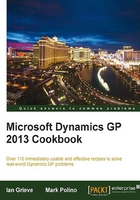
Jumping to the right location with breadcrumbs
Dynamics GP 2010 and later has embraced the concept of breadcrumbs. Breadcrumbs provide a fantastic opportunity to ease system navigation. By showing the path through the system, new users gain an understanding of how to navigate within Dynamics GP. Experienced users learn that it's a fast way to hop through the system without accessing menus. In this recipe, we'll look at how to use breadcrumbs to improve navigating through Dynamics GP.
Getting ready
In Dynamics GP, select Financials from the Navigation Pane. On the Financial area page, select Transaction Entry in the Transactions area. This will open the Transaction Entry window for a General Journal Entry.
How to do it...
Let's now look at how breadcrumbs can improve navigation for a user by completing the following steps:
- On the upper left of the screen is the breadcrumbs trail. It shows Home | Financial | Financial.

- This is the path through the system to this window. It indicates that from the Home page the user is in the Financial area and has selected the Financial area page.
- On the Navigation Pane to the left, select Accounts. This opens the Accounts Navigation List and changes the breadcrumb to show Home | Financial | Accounts. Select Financial from inside the breadcrumb trail to go back one step and return to the Financial area page.